This post will guide you to upgrade Kuwa TAIDE’s built-in model from TAIDE-LX-7B-Chat-4bit to Llama3-TAIDE-LX-8B-Chat-Alpha1-4bit.
-
Go to
C:\kuwa\GenAI OS\windows\executors, and duplicate the1_taidedirectory to1_taide-8b. If you only need to run the new version of TAIDE model, you can delete therun.batfile in1_taide.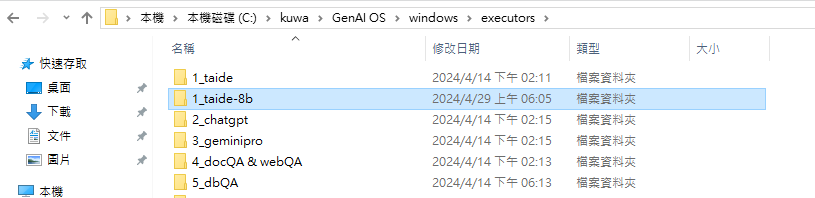
-
Download
taide-8b-a.3-q4_k_m.gguffrom the official TAIDE HuggingFace Hub toC:\kuwa\GenAI OS\windows\executors\1-taide_8b, and delete the originaltaide-7b-a.2-q4_k_m.gguf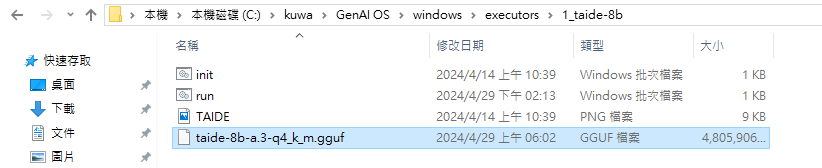
-
Run init.bat, and use the following settings:
- Enter the option number (1-5):
3 - Enter the model name:
Llama3 TAIDE LX 8B Chat Alpha1 4bit - Enter the access code:
taide-8b - Arguments to use (...):
--stop "<|eot_id|>"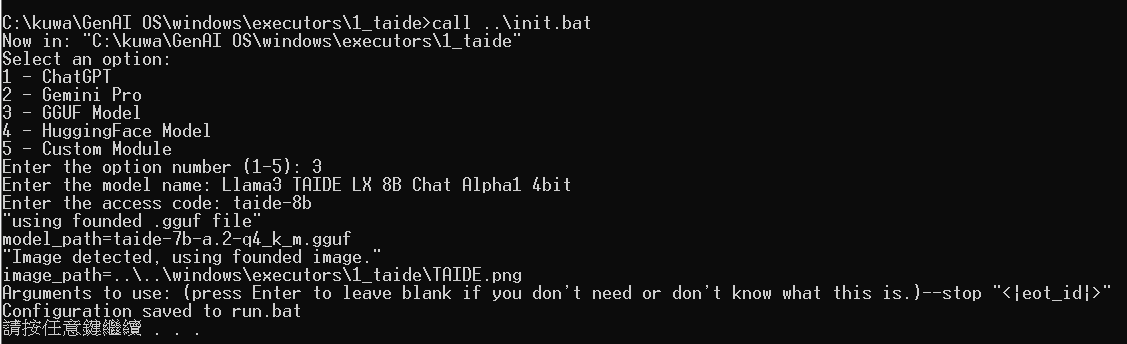
- Enter the option number (1-5):
-
Restart Kuwa GenAI OS and you should see the new version of TAIDE model

-
You can use the multi-chat feature to compare the responses from two TAIDE models at the same time

