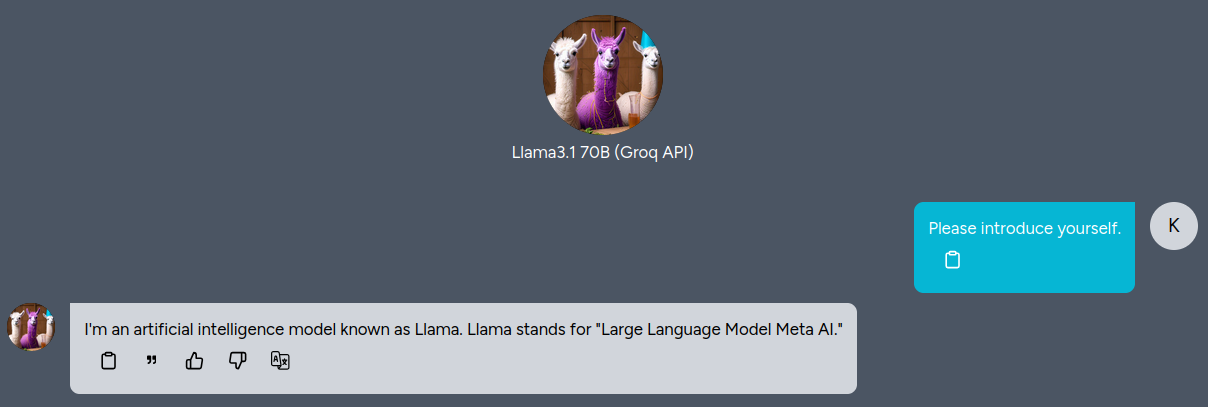Kuwa v0.3.4 provides a feature to customize third-party API keys, allowing users to connect to APIs other than Gemini and ChatGPT. Many users find it difficult to run large models like Llama3.1 70B locally, and Groq offers a free cloud API to use these large models. This article will explain how to connect Groq API in Kuwa v0.3.4.
Applying for a Groq API Key
- Log in to Groq Cloud
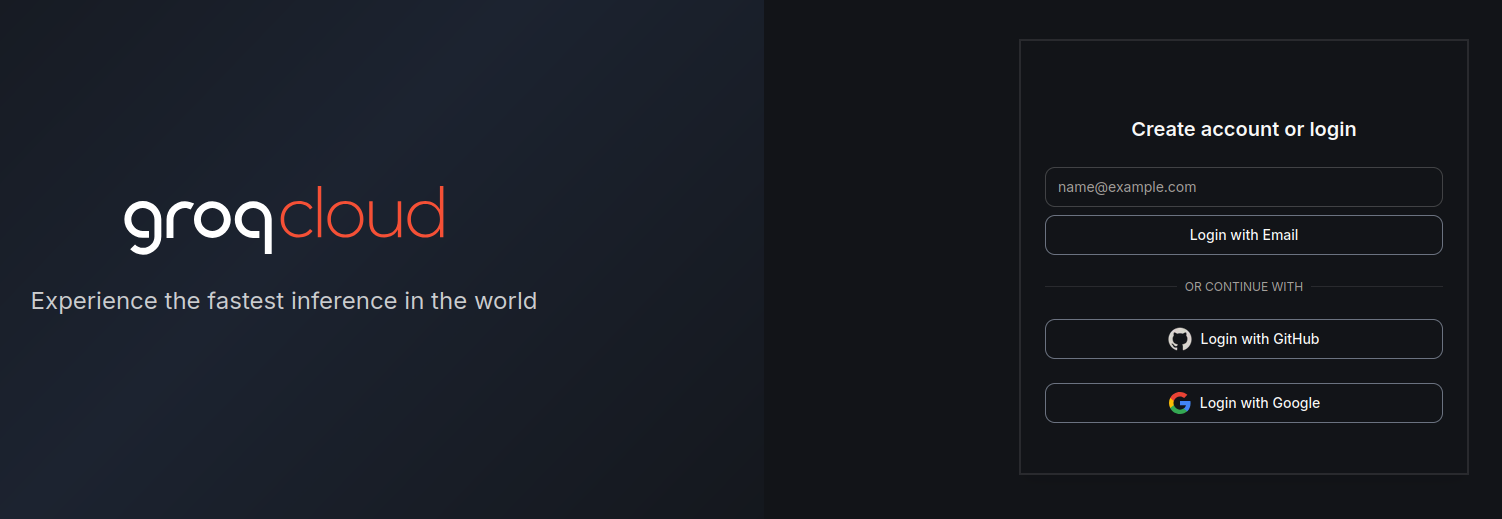
- Create a new API key
Enter a memorable API key name and copy the generated API key.
Be sure to save the API key, as it will not be displayed again after the dialog box closes.
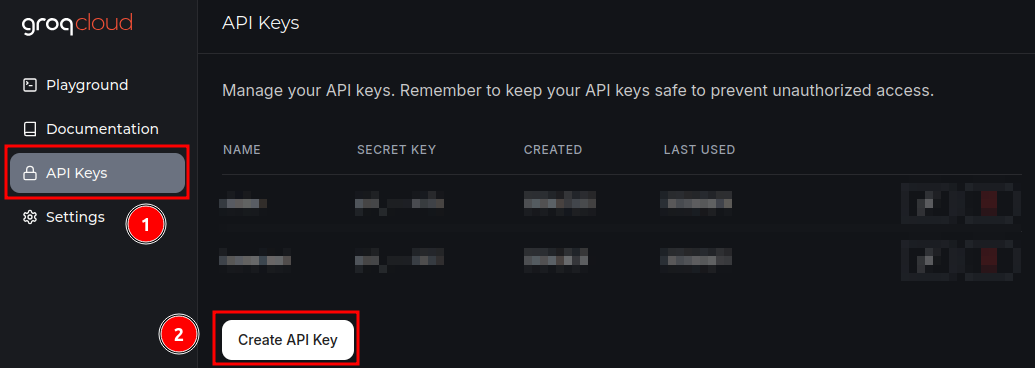
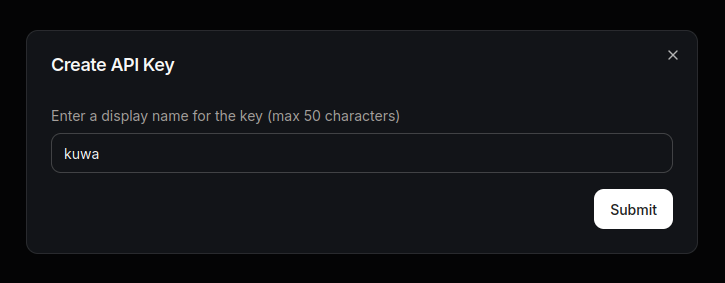
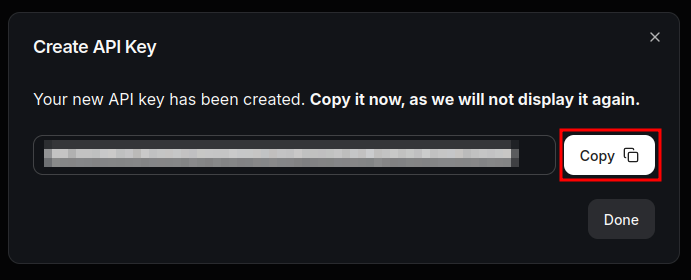
Configuring Kuwa
- Enter the API Key
Please enter the API key obtained in the previous step in "User Settings > API Management > Custom Third-Party API Key".
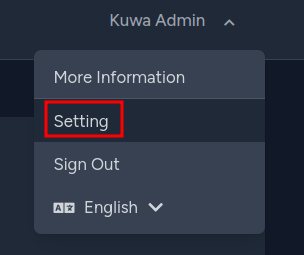
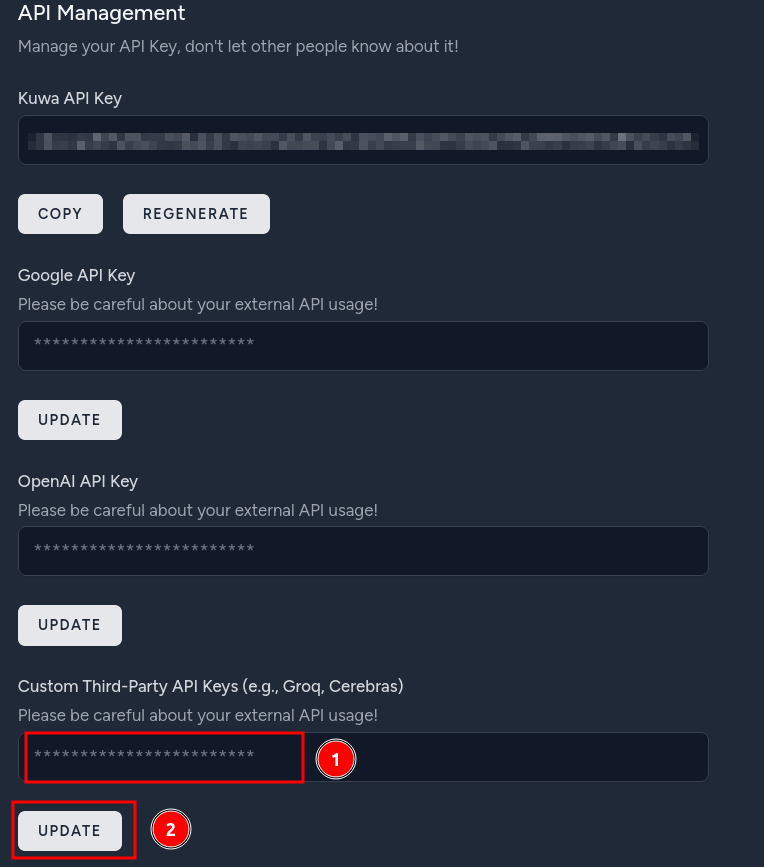
- Use the Model
v0.3.4 comes with a pre-built model called "Llama3.1 70B (Groq API)".
After entering the Groq API key, you can use this model.